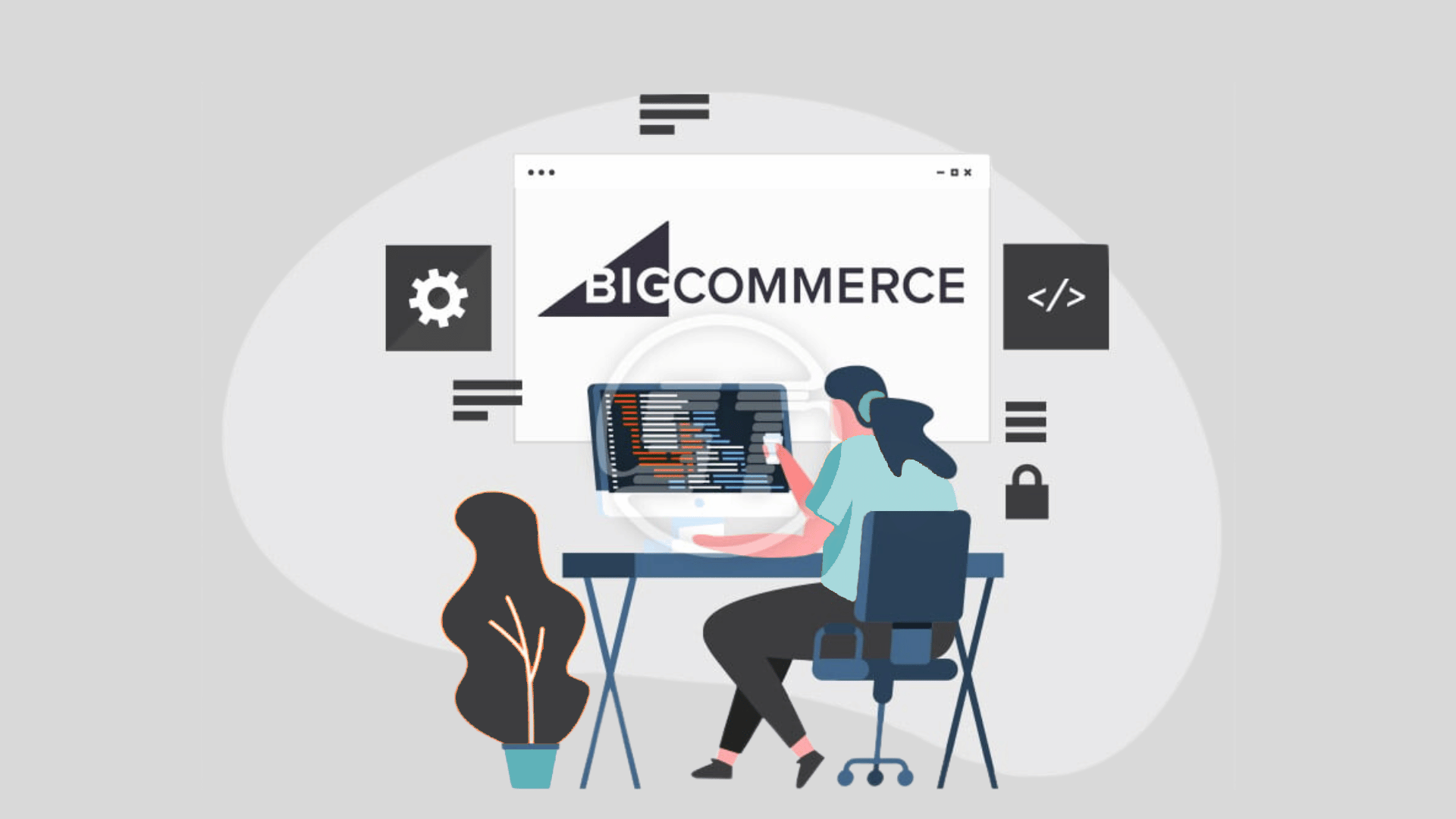Are you worried about BigCommerce page speed and want to improve it? Eliminate slow loading times by following our expert advice to enhance the speed of your BigCommerce page. In today’s fast-paced digital world, every second counts, and a slow-loading website can lead to losing valuable customers and revenue. Do not worry, our extensive guide will outline the precise actions to optimize your BigCommerce store and increase your online achievements. We will guide you through methods and tools like image optimization, caching, and minifying to significantly boost your page speed.
The Importance of Page Speed in E-commerce

Page speed is a vital achievement for any e-commerce website. In today’s fast-paced world, customers expect quick results, so slow-loading pages can significantly affect your business. Studies have shown that a one-second delay in page load time can lead to a 7% decrease in conversions. This demonstrates that even a small improvement in page speed can lead to a significant increase in revenue and customer satisfaction. Search engines, such as Google, also consider page speed as a ranking factor. Faster websites are much more likely to appear higher in search results, which can pressure greater natural traffic on your store.
Understanding BigCommerce Page Speed Optimization

BigCommerce is a robust e-commerce platform that offers a wide variety of capabilities to help companies succeed online. However, like every other platform, it requires proper optimization to achieve standard performance. BigCommerce page speed optimization involves a chain of strategies geared toward lowering the time it takes for a web page to load. This includes optimizing product images, minifying CSS and JavaScript files, leveraging caching, and selecting the proper web hosting company.
Factors That Affect BigCommerce Page Speed
Several elements can affect the speed of your BigCommerce store. Understanding these factors is the first step toward enhancing your web page speed:
Server Response Time:
The time it takes for the server to reply to a request can significantly affect web page load times. A gradual server response can delay the loading of all other factors on the web page.
Image Sizes:
Large pixels can take a long time to load, especially on slower net connections. Optimizing images is vital for decreasing load times.
CSS and JavaScript Files:
Unoptimized CSS and JavaScript files can upload unnecessary bloat to your web pages, slowing down the loading process.
Caching:
Properly configured caching can considerably reduce load times by storing copies of your internet pages and serving them to customers more quickly.
Hosting Provider:
The satisfaction of your hosting provider can have a widespread effect on your page speed. An incredible host will ensure quicker server response times and higher standards of overall performance.
How to Measure Your BigCommerce Page Speed
Before you can improve your web page speed, you need to calculate it accurately. There are multiple tools available that will let you set the overall performance of your BigCommerce shop:
Google PageSpeed Insights:
This tool presents a thorough analysis of your store performance and offers detailed suggestions for modification.
GTmetrix:
GTmetrix analyzes your store speed and provides a complete record of multiple performance metrics, inclusive of page load time, known web page size, and the variety of requests.
Pingdom:
Pingdom presents a simple and easy-to-recognize performance analysis of your website, highlighting areas that need improvement.
BigCommerce Store Performance Report:
BigCommerce gives you a built-in performance report that gives you an understanding of your store’s speed and enactment.
By continually measuring your web page speed, you may become familiar with areas that need action and track the effectiveness of your optimization actions.
Best Practices for Improving BigCommerce Page Speed
Enhancing your BigCommerce web page speed involves implementing a mixture of good practices. Here are some key techniques you shouldn’t ignore:
Optimize Images:
Confirm all images are compressed and properly sized to lessen their load examples. Use image formats like JPEG for photographs and PNG for graphics with transparent backgrounds.
Minify CSS and JavaScript Files:
Remove worthless characters, including spaces and feedback, from your CSS and JavaScript files to reduce their length and improve load instances.
Enable Caching:
Configure caching to store copies of your web pages and serve them to customers more quickly. This can appreciably lessen load times for returning site visitors.
Choose a High-Quality Hosting Provider:
Invest in a trustworthy internet website hosting issuer that gives fast server reaction instances and excillent performance.
Reduce HTTP Requests:
Minimize the vast variety of HTTP requests made via your website pages through the manner of combining files and the use of CSS sprites.
Enable Compression:
Use Gzip or special compression strategies to lessen the size of your HTML, CSS, and JavaScript documents.
Use a Content Delivery Network (CDN):
A CDN can assist in distributing your content material more correctly by serving it from servers to your users.
Optimizing Images for Faster Loading Times
Images are one of the biggest contributors to web page load time. Optimizing your images can cause massive improvements in overall performance. Here are a few hints for optimizing images for your BigCommerce store:
Choose the Right Format:
Use the perfect picture layout for each sort of image. JPEG is ideal for pictures, while PNG is better for graphics with transparent backgrounds.
Compress Images:
Use image compression tools to reduce the size of your images without compromising their quality. Tools like TinyPNG and ImageOptim can help you achieve this.
Resize Images:
Ensure your images aren’t larger than the criteria. Resize them to the given standard; they’ll be displayed on your website.
Use Lazy Loading:
Lazy loading guarantees that images are most effectively loaded whilst they’re about to be displayed on the user display, lowering initial page load instances.
Optimize Alt Text:
Use descriptive alt text in your images to improve accessibility and search engine ranking.
Minifying CSS and JavaScript Files on BigCommerce
Minifying CSS and JavaScript documents include disposing of useless characters, which include spaces and comments, to lessen their length and improve load times. Here are a few steps to minify your CSS and JavaScript documents:
Use Online Tools:
There are several online tools available, including CSS Minifier and JavaScript Minifier, that allow you to minify your files quickly and without any problems.
Leverage Build Tools:
If you’re using a build device like Gulp or Webpack, you may automate the minification process as part of your build pipeline.
Update Your Theme:
If you are using the custom theme, make sure it includes minified versions of your CSS and JavaScript files. Many themes come with integrated minification.
BigCommerce Apps:
Consider using BigCommerce apps like Script Manager to manipulate and minify your CSS and JavaScript files.
By minifying your CSS and JavaScript files, you can significantly lessen their size and enhance your web page load times.
Utilizing Caching Techniques for Improved Performance
Caching is an effective approach that can significantly improve your page load times by storing copies of your web pages and serving them to users more quickly. Here are some caching techniques to do not forget:
Browser Caching:
Configure your server to educate browsers to cache static files, inclusive of images, CSS, and JavaScript, for a special length. This reduces the need to re-download these files on future visits.
Server-Side Caching:
Implement server-side caching to store copies of your web pages and serve them to users more quickly. This can lessen the burden on your server and improve performance.
Content Delivery Network (CDN):
Use a CDN to distribute your content successfully. A CDN stores copies of your web pages on servers around the arena and serves them to users from the server closest to their area.
BigCommerce Built-In Caching:
BigCommerce consists of built-in caching capabilities, which could help improve your overall performance. Make sure these features are enabled and nicely configured.
By utilizing caching strategies, you could reduce load time for returning site visitors and enhance the overall performance of your BigCommerce store.
Choosing the Right Hosting Provider for Faster Page Speed

The quality of your website hosting provider will have a large impact on your page pace. A good quality host will make quicker server reaction times and improve overall performance. Here are a few factors to take into account while selecting a hosting issuer for your BigCommerce store:
Server Response Time:
Look for a hosting company with fast server response times. This can considerably affect your page load time.
Scalability:
Ensure your hosting company can deal with increased visitors and scale along with your business as it grows.
Reliability:
Choose a hosting company with a sturdy track record of reliability and uptime. Downtime can lead to lost revenue and pissed-off clients.
Customer Support:
Look for a website hosting provider with first-rate customer service. This can be critical if you encounter any problems with your hosting.
Security:
Ensure your hosting provider provides sturdy safety features to shield your store from potential threats.
BigCommerce-Specific Hosting:
Consider using a hosting provider that makes a specialty of BigCommerce website hosting. These companies may have a better knowledge of the platform and its unique necessities.
By choosing the proper website hosting company, you could ensure faster web page speeds and higher overall performance in your BigCommerce store.
Conclusion:
Taking Action to Boost Your BigCommerce Page Speed
Boosting your BigCommerce page speed isn’t always a one-time challenge but an ongoing system. By understanding the elements that affect page speed and imposing excellent practices like image optimization, code minification, and caching, you can ensure your website performs at its best. Remember, a faster website not only improves your search engine optimization but also enhances customer satisfaction. So, take action today and watch your online achievement skyrocket!